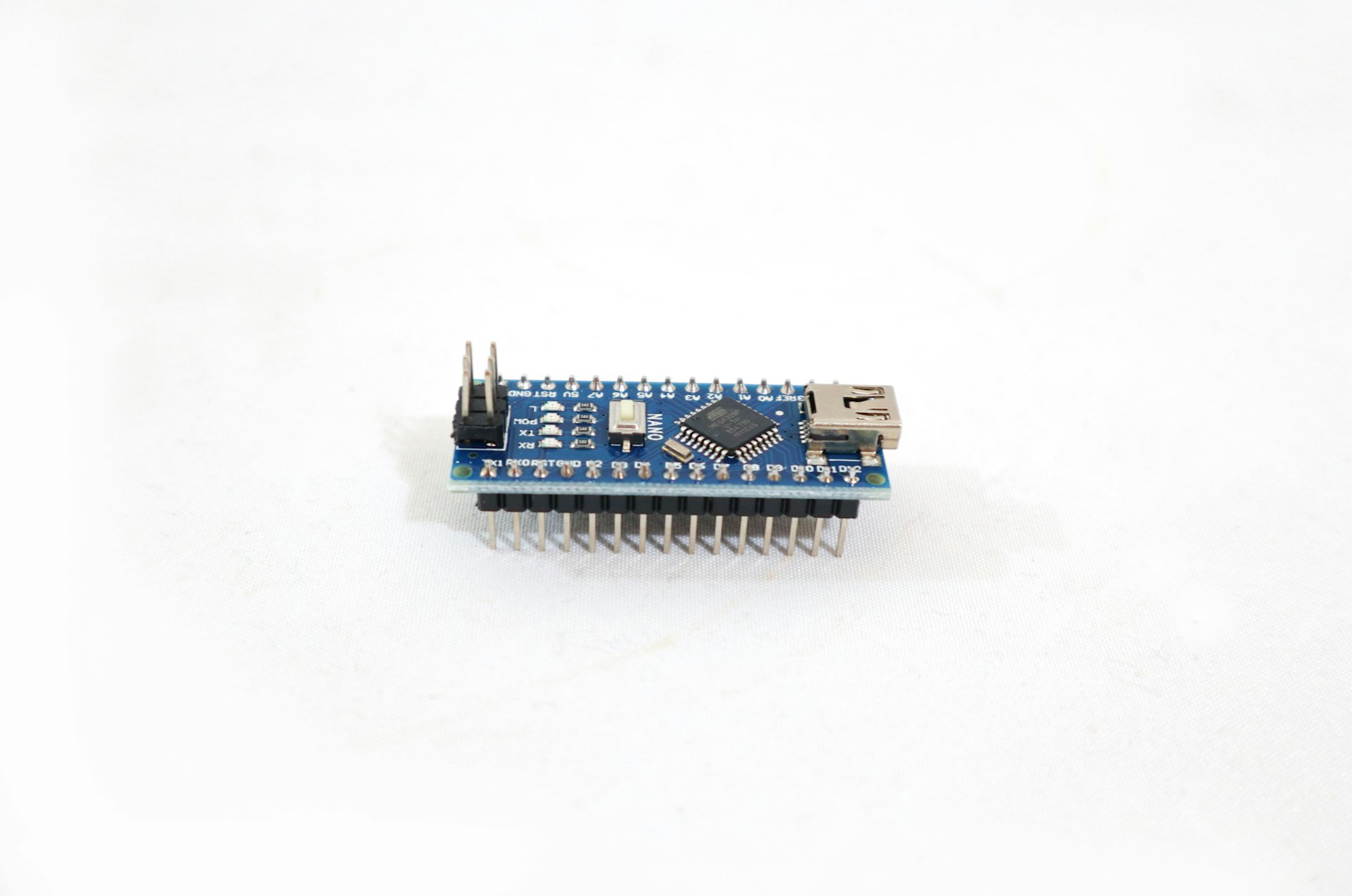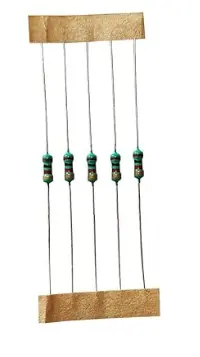A metal detector using Arduino is a fascinating project that merges electronic components to create a device capable of detecting metal objects in its vicinity. Typically, this project involves interfacing a metal detector sensor with an Arduino microcontroller board. The sensor emits an electromagnetic field, which is disturbed when a metal object enters its range, causing a change in voltage or current that the Arduino can detect. Upon detecting a metal object, the Arduino triggers an alert, such as activating a buzzer, illuminating an LED, or sending a notification to a connected device. Arduino's versatility allows for adjusting sensitivity levels and incorporating additional features like data logging or integrating with other systems. This project finds applications in various fields, from recreational treasure hunting to industrial security and quality assurance, offering an affordable and customizable solution for detecting metallic objects.
Circuit Diagram :-
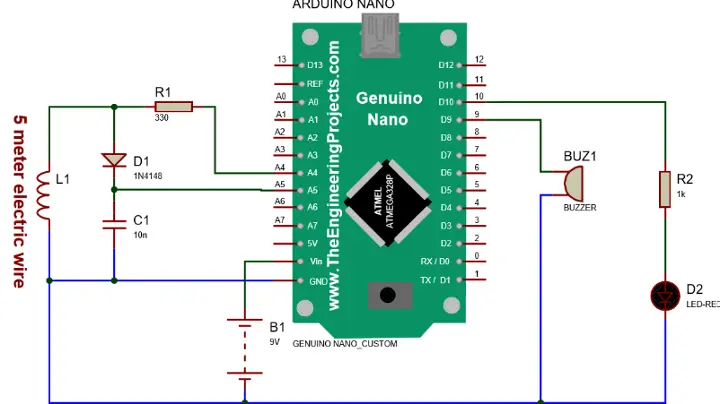
Code :-
// BY Arduino Techy
//
#define capPin A5
#define buz 9
#define pulsePin A4
#define led 10
long sumExpect=0; //running sum of 64 sums
long ignor=0; //number of ignored sums
long diff=0; //difference between sum and avgsum
long pTime=0;
long buzPeriod=0;
void setup()
{
Serial.begin(9600);
pinMode(pulsePin, OUTPUT);
digitalWrite(pulsePin, LOW);
pinMode(capPin, INPUT);
pinMode(buz, OUTPUT);
digitalWrite(buz, LOW);
pinMode(led, OUTPUT);
}
void loop()
{
int minval=1023;
int maxval=0;
long unsigned int sum=0;
for (int i=0; i<256; i++)
{
//reset the capacitor
pinMode(capPin,OUTPUT);
digitalWrite(capPin,LOW);
delayMicroseconds(20);
pinMode(capPin,INPUT);
applyPulses();
//read the charge of capacitor
int val = analogRead(capPin); //takes 13x8=104 microseconds
minval = min(val,minval);
maxval = max(val,maxval);
sum+=val;
long unsigned int cTime=millis();
char buzState=0;
if (cTime<pTime+10)
{
if (diff>0)
buzState=1;
else if(diff<0)
buzState=2;
}
if (cTime>pTime+buzPeriod)
{
if (diff>0)
buzState=1;
else if (diff<0)
buzState=2;
pTime=cTime;
}
if (buzPeriod>300)
buzState=0;
if (buzState==0)
{
digitalWrite(led, LOW);
noTone(buz);
}
else if (buzState==1)
{
tone(buz,2000);
digitalWrite(led, HIGH);
}
else if (buzState==2)
{
tone(buz,500);
digitalWrite(led, HIGH);
}
}
//subtract minimum and maximum value to remove spikes
sum-=minval;
sum-=maxval;
if (sumExpect==0)
sumExpect=sum<<6; //set sumExpect to expected value
long int avgsum=(sumExpect+32)>>6;
diff=sum-avgsum;
if (abs(diff)<avgsum>>10)
{
sumExpect=sumExpect+sum-avgsum;
ignor=0;
}
else
ignor++;
if (ignor>64)
{
sumExpect=sum<<6;
ignor=0;
}
if (diff==0)
buzPeriod=1000000;
else
buzPeriod=avgsum/(2*abs(diff));
}
void applyPulses()
{
for (int i=0;i<3;i++)
{
digitalWrite(pulsePin,HIGH); //take 3.5 uS
delayMicroseconds(3);
digitalWrite(pulsePin,LOW); //take 3.5 uS
delayMicroseconds(3);
}
}
Components :-