The smart glove for sign language translation is an innovative wearable device that utilizes Arduino technology to facilitate communication between individuals proficient in sign language and those who are not. Equipped with sensors embedded in the glove, it captures the intricate hand gestures and movements used in sign language. Arduino serves as the processing unit, analyzing the sensor data and translating it into corresponding text or speech output in real-time. This enables individuals who are not fluent in sign language to understand and respond to the communication effectively. Additionally, the system can be customized to recognize and interpret specific sign language gestures or alphabets, offering versatility and accuracy. With its ability to bridge the gap between sign language users and non-users, the smart glove for sign language translation promotes inclusivity, accessibility, and seamless communication in diverse settings.
Circuit Diagram :-
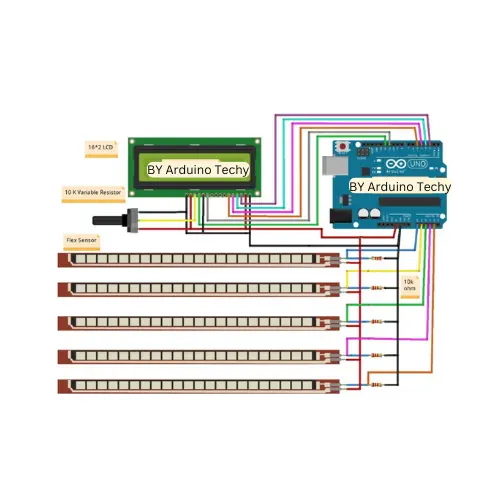
Code :-
// By Arduino Techy
//
int thumb;
int first_finger;
int second_finger;
int third_finger;
int fourth_finger;
#include
// initialize the library by associating any needed LCD interface pin
// with the arduino pin number it is connected to
const int rs = 12, en = 11, d4 = 5, d5 = 4, d6 = 3, d7 = 2;
LiquidCrystal lcd(rs, en, d4, d5, d6, d7);
void setup() {
// put your setup code here, to run once:
pinMode(A0, INPUT);
pinMode(A1, INPUT);
pinMode(A2, INPUT);
pinMode(A3, INPUT);
pinMode(A4, INPUT);
Serial.begin(9600);
lcd.begin(16, 2);
}
void loop() {
// put your main code here, to run repeatedly:
int thumb = analogRead(A0);
int first_finger = analogRead(A1);
int second_finger = analogRead(A2);
int third_finger = analogRead(A3);
int fourth_finger = analogRead(A4);
Serial.print(thumb);
Serial.print("\t");
Serial.print(first_finger);
Serial.print("\t");
Serial.print(second_finger);
Serial.print("\t");
Serial.print(third_finger);
Serial.print("\t");
Serial.println(fourth_finger);
Serial.print("\t");
if(thumb >=20 )
{
lcd.clear();
lcd.setCursor(1,0);
lcd.print("I NEED WATER");
delay(500);
}
else if(first_finger >=20 )
{
lcd.clear();
lcd.setCursor(1,0);
lcd.print("I NEED FOOD");
delay(500);
}
else if(second_finger >=20 )
{
lcd.clear();
lcd.setCursor(1,0);
lcd.print("RESTROOM");
delay(500);
}
else if(third_finger >=20 )
{
lcd.clear();
lcd.setCursor(1,0);
lcd.print("MY NAME IS HELP");
delay(500);
}
else if(fourth_finger >=20 )
{
lcd.clear();
lcd.setCursor(1,0);
lcd.print("I AM FROM HR");
delay(500);
}
else{
lcd.clear();
lcd.setCursor(1,0);
lcd.print("NOTHING");
}
}
Components :-
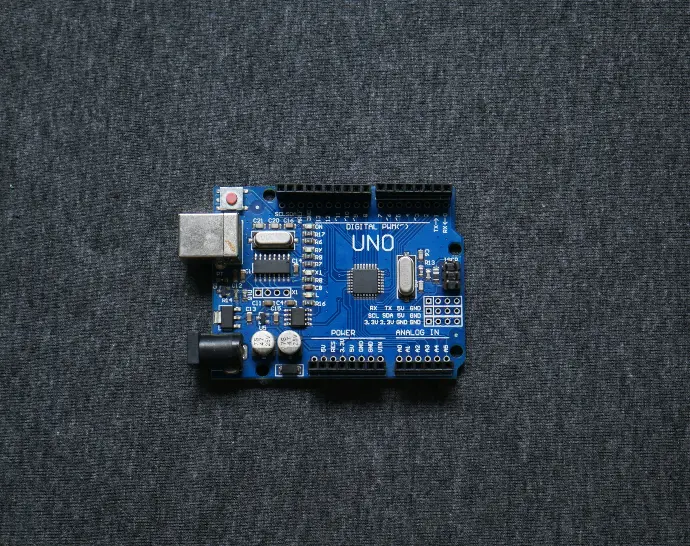


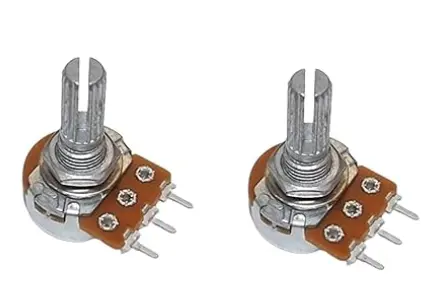
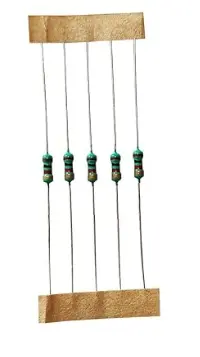


More Projects :-
Smart Stick for blind :-
https://www.arduinotechy.com/blog/arduino-projects-1/smart-stick-for-blind-19
Obstacle Avoiding Robot :-
https://www.arduinotechy.com/blog/arduino-projects-1/obstacle-avoiding-robot-6
Check out the website for more such interesting projects - arduinotechy.com